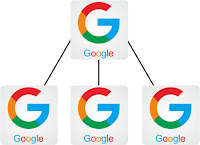Fixing duplicate Description and Meta Blogger
Fix duplicate Meta Description and Meta Content in Blogger
Installing Meta Tag Description on bloggers aims to make it easier for Google Search engines to recognize the description of a blog page and to make it easier for Google to index blogs. Every blog/website should install meta descriptions and meta-keywords to avoid duplicate meta. The occurrence of duplicate descriptions greatly affects blog progress and SERPs blog in search results.
Duplicate causes Meta Description and Meta Content on Blog
One of the causes of duplicate meta descriptions and meta content is that it finds some blog pages that have the same description. The obvious consequences of duplicate meta occurs in blogger/blogspot is not good for SEO blogs and if it is not fixed then the blog article will disappear in the SERPs.
read to : Website SEO Audit and how to fix it
Meaning and benefits of backlinks in your website
How to fix duplicate Meta Description and Meta Content on Blogspot :
1. Installing the Canonical Rails Tag
Its function beside making blog become SEO friendly, more main function is to prevent occurrence
of duplicate content and code installed under <head> as follows :
< link expr: href = ' data: blog. url ' rel = ' canonical '/>
2. Install auto dynamic Meta tags in every blogspot post
< b:if cond = ' data: blog. url = = data: blog. homepageUrl ' >
<title> < Data: Blog. pageTitle/> </title>
< Meta content = ' Fill with blog description ' name = ' description '/>
< Meta content = ' Fill with keyword/keywords blog ' name = ' keywords '/>
</b:if>
< b:if cond = ' data: blog. PageType = = "Item" ' >
<title> < Data: Blog. pageName/> | < data: BLOG. Title/> </title>
< Meta expr: content = ' data: blog. PageName + "," + Data: Blog. Title + "," + data: blog. PageName ' name = ' Description '/>
< Meta expr: content = ' data: blog. PageName + "," + Data: Blog. Title + "," + data: blog. PageName ' name = ' Keywords '/>
</b:if>
3. Solve the duplicate Archive page, the code as follows
< b:if cond = ' data: blog. PageType = = "Archive" ' > < Meta content = ' noindex, noarchive ' name = ' robots '/> </b: If >
4. Solve duplicate Label page, the code as follows
< b:if cond = ' data: blog. searchLabel ' > < Meta content = ' noindex, nofollow ' name = ' robots '/> </b: If >
5. Solve Duplicate dynamic View and display mobile version, the code below
< b:if cond = ' data: blog. isMobile ' > < Meta content = ' noindex, nofollow ' name = ' robots '/> </b: If >
read to : Get To Know Alexa
To resolve duplicate versions of mobile/mobile can be set by setting the Robot. txt setting,
how to :
1. Select settings = > Search Preferences
2. Enable the dedicated robots.txt and enter the following code :
User-Agent: Googlebot
Allow:/
Disallow:/search
Disallow:/? m = 0
Disallow:/View/*
User-Agent: *
Allow:/
Disallow:/search
Disallow:/? m = 0
Disallow:/View/*
Sitemap: http://adspublisher07.blogspot.com/feeds/posts/defaults?orderby = Updated
or
Sitemap: http://adspublisher07.blogspot.com/sitemap.xml
Replace the red one with your blog's name
6. Change the blogger permalink comments to No follow so as not to be indexed Google, how to find the code as below:
< a expr: href = ' data: comment. url ' title = ' Comment Permalink ' > <data.comment.timestamp/> </a>
Then add rel = ' nofollow ' Tag as below
< a expr: href = ' data: comment. url ' rel = ' nofollow ' title = ' Comment Permalink ' > < Data: comment. Timestamp/> </a>
Such tips fix the duplicate meta description and Meta keywords in blogger, hopefully your blog that is experiencing duplicate meta descriptions can be resolved immediately.