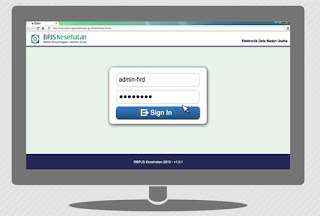New Edabu 4.2: Application of BPJS for Employee
Ever hear the name ‘New Edabu‘? If rarely intersect with the management of the BPJS, the name feels foreign in the ears, yes? Edabu is an application belong to the BPJS Health of designated business entities, in order to improve the quality of services in the community.
By mid-year 2019, the BPJS of Health released an Edabu 4.2. This app has a myriad of the latest features that further facilitate employee representatives of a business entity or agency in care of the guarantee of health of this government. What are the features of the newest?
Before, let's get acquainted with E-dabu. The application released by the BPJS Health is an abbreviation of the Electronic Data of Business Entities. This system has been released since the year 2015 with the name of the New E-dabu 1.0 to make it easier for business entities such as PT, CV, or other organization in charge of the membership of BPJS Health to its employees. Starting from the bulk registration, the update data of membership, and other.
Since the initial released, Edabu has a number of cool features, among them:
- Check the Data Membership: the User application can check the data of the membership so that it can find out the status of a participant BPJS Health.
- Add, Edit Membership: the User can perform addition of a participant, change the participant data that has been registered, adding family members of employees to become participants, as well as mutation of the participants.
- Bulk Upload: the User can register many participants with a single click data in the excel format.
- Approval: the User can give consent on the data of potential participants to the registration process.
- The report Recaps Dues: the User can download number of monthly contributions from all participants who have registered.
- Print the Card and Print the Bill: the User can print the e-ID (card a participant BPJS Health) and print the summary bill of the fee.
- Change Profile and Change Password: User can change the information and change the password access Edabu used.
If working as employees who take care of BPJS Health of the company or business entity, certainly is not stranger to using the system Edabu. Surely You are also aware there are many changes that occur in the application. Starting from Edabu 1.0 up to now appear New Edabu 4.2. The implementation of the new system is done right on August 1, 2019, and BPJS of Health to make improvements on features that have been there before.
1. Process data changes without the need for approval from the BPJS Health
On Edabu the previous version, namely E-dabu 3.1 or referred to as Edabu long, the user must wait for the approval of the BPJS Health when changing the data. Now on an E-dabu 4.2, the approval process is omitted in order to accelerate the process of change data into the master file user. Data-data that includes:
- The addition of new workers who have never registered as a participant JKN.
- The addition of family members who are already registered on NIK with the results of the inquiry Dukcapil.
- Incorporation of family members into a dependent wage workers of a business entity (PPU BU) with the eligible Card Number to the same Family before and after the merger.
- Mutation of the participants and family members PPU BU (on/off) to be participants of the PPU BU other (without having to go through the process of deactivation of the first of the PPU MOM early).
- Changes in the segmentation of workers are not wage earners (PBPU) are in arrears into a PPU MA'am.
- Re-registration of the participants PPU MOM which is off on the entity BU the same.
- Changes in the salaries of participants PPU MOM with the terms of the salary greater than or equal to the MSE district/city sub-MCC Business Entity.
- Deactivation participants PPU MOM with the mechanism of deactivation per worker and the deactivation of the collective minimum of 25 people working with date excel.
- Deactivation participants PPU MOM who has the verdict of the LAYOFFS from the Court in accordance with the provisions stipulated in Presidential Regulation Number 82 Year 2019
There are 3 types of changes still require the approval of BPJS Health in order to directly processed into the master file user, in which:
- Changes in the segmentation of participants the beneficiaries the dues of the state BUDGET (PBI APBN) to the wage workers of a business entity (PPU BU). However, before being redirected, the PBI state BUDGET for mandatory disabled at the end of the month in advance by the branch office of BPJS Kesehatan local.
- The change of the segment participants participant beneficiary contribution BUDGET (PBI BUDGET) to the wage workers of a business entity (PPU BU). However, before being redirected, the PBI state BUDGET for mandatory disabled at the end of the month in advance by the branch office of BPJS Kesehatan local.
- Change segment PPU PN to the PPU MA'am. However, before being redirected, PPU PN mandatory disabled end of the month by the local branch.
BPJS Health also adds to the ease in checking the details of the health insurance contribution of the government. On the application of New E-dabu 4.2, the user can find and download your bill details of dues in the current month and 1 (one) month earlier.
However, You can also use the app as available in also onlinepajak to calculate and determine contributions to BPJS Health each month. Therefore, the insurance fee is included in the calculation of PPh article 21, with the bear as much as 4% of the total contributions and the employees themselves bear the 1% (by cutting salaries). The calculation would be quite troublesome do if not using the timer app automatically.
4. Change the appearance of the e-ID
The User will get change the appearance of the print identity e-ID be KIS Digital system Edabu the latest.
5. Checking NIK Participants
The User can now check if someone has registered to be a participant JKN-KIS by simply search using a NIK or Card to the Family of the individual.
6. The difference in the level of user
There are two levels of user are owned by the Business Entity, namely admin (sub MCC BU) and super admin (the Central Office of a Business Entity).
7. Change FKTP with the application of JKN
PPU MOM who want to change the first-level health facilities (FKTP) can do so via the mobile application of JKN.
8. Change the date cut off
On the application of new Edabu 4.2, the date of cut off changed, which is valid up to H-2 to be active on the 1st of the next month. For example, the participant registration date 30 August 2019 to the active date September 1, 2019.
If the Business Entity performs the process of registration and mutation of the participants exceed the time limit cut off, the data will be processed two (2) of the following month. So if You register or do the mutations of the employee on August 31, 2019, will take effect on October 1, 2019.
If the process of registration or mutation can not be done through the application Edabu, you need to report it to the cut off later than on the 20th of each month. That report you need to send us via email the branch office of BPJS Health.
Ease The Process Of Participation Of Employees
Most user applications Edabu who are employees of HR admitted that the refinement in this system, the more easy the process of their work. However, do not deny that there are still companies or business entities that are not yet using electronic systems in managing the membership of BPJS Health of its employees.
Therefore, BPJS of Health held a regular socialization that need to be followed by every company representative in order to understand the application Edabu better and can use it as much as possible. Do You still not understand or are not too familiar with the application Edabu?
If You are already familiar with the system Edabu the latest and be the responsible party in charge of the participation guarantee of the health of the employees in the office, BPJS of Health recommends to update the data credentials. Starting from the data of the password, the identity of the person-in-charge (PIC) of a Business Entity, and email address PIC of a Business Entity.
To do this, you can login to the app New Edabu 4.2 on the following link: https://new-edabu.bpjs-kesehatan.go.id/new by using the username and password that is being used. Then, the app will request updates of that data
.
Health BPJS and PPh 21
After taking care of the membership of BPJS Health of the employees, next is to take care of the dues or bills. Dues BPJS Health is included as one component in the calculation of income tax (income tax) or income received by employees. Well it was paid by the company and paid themselves by labor. But the difference if labor pay for itself, contributions to BPJS Health was not included as a deduction in the calculation of PPh Article 21 of the labor.
You can use the app also onlinepajak to calculate, deposit, and report income Tax 21 workforce on Your company. To know the process,
If dues BPJS employment by 1% is borne by the company, the contents of the column allowances by 100%. However if dues are paid by direct labor, clear the column check box and fill in the fields allowance with figures of 0%.
that's a little review about the new Ebadu BPJS Kesehatan in Indonesia