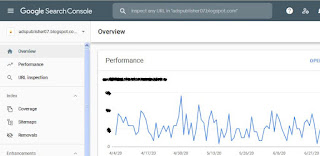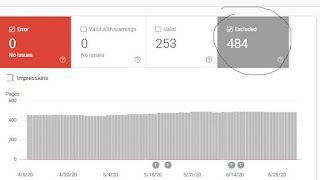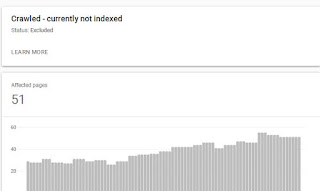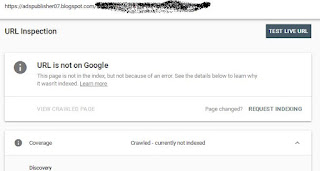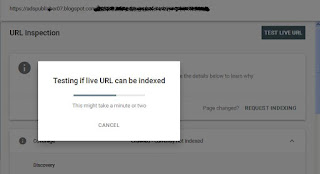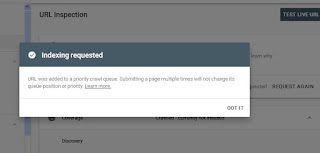Resolving problems crawled-currently not indexed
Resolving problems crawled-currently not indexed
Someone who has a website certainly wants to have a high Traffik, including me. In fact, we often race to make posts so that our website is visited by many people. But we often forget if we often have to check the Google webmaster frequently, where there is sometimes an error in our posts so we need to fix it.
When I try to see the development of my new blog in search console or that used to be called Webmaster Tools apparently my blogger has a lot of problems. Maybe if we let it will make our Traffik a bit down.
Finally, after looking for a reverend to the problem, my blogger can succeed.
Here is one way I did to cope with the crawls-currently not indexed
You can see the image above, that excluded look really much and we have to fix it. To solve the problem like this, then we will do manually, after requesting a manual review of our articles directly indexed without having to wait.
1. Please click Crawled-currently not indexed to know more about which articles go to the crawlable category. And if it looks like the picture below, then click the URL link I have given the arrow.
2. Then after that, select Check URL to do a manual-blocking URL of the affected article Crawled - currently not indexed
3. Next here you click Request Indexing.
4. Later you will see the loading as below screenshot where a notification tests whether the direct URL can be indexed.
5. If already like the picture above, it means the Url of the article we have entered to return in crawl and we just wait for the article we indexed in Google.
So that's how how to solve the problem in crawl but not found. For a way to find-currently not indexed the same as the way I've described above.
Hopefully the article is helpful and if there are problems when you try it, you can leave the comment field below.